ssss_2_is_pwnage wrote:ChizFreak wrote:ssss_2_is_pwnage wrote:ChizFreak wrote:ssss_2_is_pwnage wrote:What is the website for all of these mods? I'd really like to download some.
What you mean? The nexus is:
http://darksouls.nexusmods.com/
To download a mod in the nexus you need to click the mod's page. Then click on the tab Files. It's to the right of the tab Description. Just click it, look for the most recent version of the mod in all of the files there (there is usually one though), and click "download manually", the rest you can figure it out.
Haha, thanks. I'm smart XD Sorry, never done anything with PC games or mods before Dark Souls so I didn't catch that.
Just to make sure haha:
To install texture mods you need to have the DSFix installed and enable Texture override. (warning!: do not enable by mistake Texture dump!, just enable Texture Override).
Once you done it. All mods come in rars, so you have to extract them, then paste the all the files (except for the Readme that some mods contain) in the folder "tex_override" inside the DSFix folder in the folder DATA of Dark Souls. So it would be something like:
Steam/steamapps/common/Dark Souls Prepare To Die Edition/DATA/DSFix/tex_override/ <<< inside this folder paste the files and done! Enjoy!
Here is a mod I absolutely recommend to anyone, it modifies the Brass Set, mainly by changing it's color to Silver:
http://darksouls.nexusmods.com/mods/10
Preview (image):
- Spoiler:
Sorry if i'm asking to many questions, but last time I added the dsfix to my game it made my game run reaaaallllyyy freaken slowly, like in slow motion or something, did I do something wrong? My computer is more than good enough to handle it but I feel like I messed something up. >.< any ideas on why it did it?
I'm pretty sure you didn't tweak the inner configuration of the DSFix. By default it makes your game run at 1080p internal resolution and some other things I don't remember now.
What are your PC specs? I have a AMD 5770, AMD Quad Core FX-4100 Black Edition 3.6 GHz, 8GB ram Windows 7 64 bit and I can run it fine in 1080p internal, 1920x1080 as real resolution (the one is put in the options menu of the game), Motion Blur On. I get some slowdowns when too much particles come in play or when fighting bosses (because most of them throw smoke particle effects).
Also, add me in Games For Windows Live and/or Steam, my id is: ChizFreak
Or give me yours, and I will add you, if I remember correctly we played some times in the PS3 and made some trades.
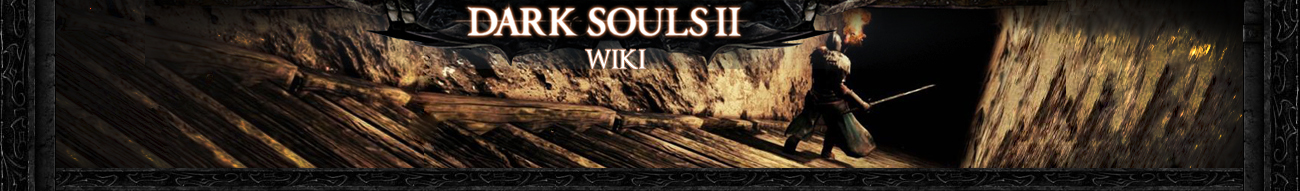






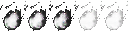

 by ChizFreak Fri Sep 21, 2012 4:26 pm
by ChizFreak Fri Sep 21, 2012 4:26 pm



