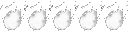Anyone out there well versed in setting up a PS3? I've been fiddling with my settings for some time and it seems to lag.
Found this article which I'll try, which will be:
1) leave UPnP turned on (this step is last after DMz/portforwarding).
2) Put ps3 on the DMZ
3) Port forward PS3 applicable ports: TCP 80, TCP 443, TCP 5223, UDP 3478, UDP 3479, UDP 3658
The article mentions 7 total port forwards, but this only lists 6... #3 is missing.
PS3-1 192.168.0.50 80 80 TCP
PS3-2 192.168.0.50 443 443 TCP
PS3-4 192.168.0.50 5223 5223 TCP
PS3-5 192.168.0.50 3478 3478 UDP
PS3-6 192.168.0.50 3479 3479 UDP
PS3-7 192.168.0.50 3658 3658 UDP
Make sure you are using the correct IP Address of your PS3. The IP Address above is just an example.
Here's the article:
http://community.us.playstation.com/t5/Tom-Clancy-s-Rainbow-Six-Vegas/Router-set-up-for-dummies/td-p/26686519
Comments?
Edit: from the PS3 website
http://manuals.playstation.net/document/en/ps3/current/settings/connecttest.html
http://manuals.playstation.net/document/en/ps3/current/settings/connecttest.html
The port numbers for PlayStation®Network servers used for this are TCP: 80, 443, 3478, 3479, 3480, 5223, 8080 and UDP: 3478, 3479.
For voice / video chat and online game play, direct communication with other PS3™ systems is used for data transmission during voice / video chat and online gaming. The port number used for this is UDP: 3658. However, you may need to use a different port number when you are connected using a NAT router.
Found this article which I'll try, which will be:
1) leave UPnP turned on (this step is last after DMz/portforwarding).
2) Put ps3 on the DMZ
3) Port forward PS3 applicable ports: TCP 80, TCP 443, TCP 5223, UDP 3478, UDP 3479, UDP 3658
The article mentions 7 total port forwards, but this only lists 6... #3 is missing.
PS3-1 192.168.0.50 80 80 TCP
PS3-2 192.168.0.50 443 443 TCP
PS3-4 192.168.0.50 5223 5223 TCP
PS3-5 192.168.0.50 3478 3478 UDP
PS3-6 192.168.0.50 3479 3479 UDP
PS3-7 192.168.0.50 3658 3658 UDP
Make sure you are using the correct IP Address of your PS3. The IP Address above is just an example.
Here's the article:
http://community.us.playstation.com/t5/Tom-Clancy-s-Rainbow-Six-Vegas/Router-set-up-for-dummies/td-p/26686519
Comments?
Edit: from the PS3 website
http://manuals.playstation.net/document/en/ps3/current/settings/connecttest.html
http://manuals.playstation.net/document/en/ps3/current/settings/connecttest.html
The port numbers for PlayStation®Network servers used for this are TCP: 80, 443, 3478, 3479, 3480, 5223, 8080 and UDP: 3478, 3479.
For voice / video chat and online game play, direct communication with other PS3™ systems is used for data transmission during voice / video chat and online gaming. The port number used for this is UDP: 3658. However, you may need to use a different port number when you are connected using a NAT router.
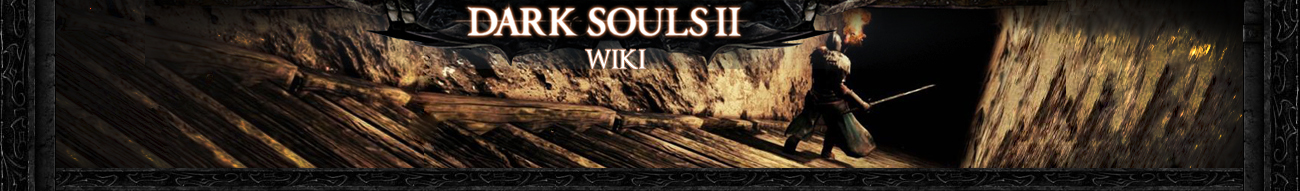






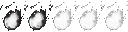

 by IV_Mark_VI Sun Nov 04, 2012 5:59 pm
by IV_Mark_VI Sun Nov 04, 2012 5:59 pm