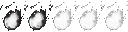by Animaaal Fri Feb 01, 2013 4:12 pm
by Animaaal Fri Feb 01, 2013 4:12 pm
ChizFreak wrote:I don't this idea... but I have another one... maybe removing the R2 physical attack from catalysts/talisman/pyro hand, and instead adding another miracle to cast with it? Like you can select miracles for the R1, and change with the Up d-pad as usual, but you have an extra slot (that it's casted with R2), that can't be changed except in bonfires, so whatever you chose to be there, will be there until you change it in a bonfire. Sounds good to me. Obviously the "extra slot" is not free, it counts as another slot, so ATT doesn't need modifications. Like at 12 ATT, you still have 2 slots. If you use the extra slot, it counts as 1 too. It's optional. You can equip 2 miracles in the normal slot and change between them with the Up arrow as usual if you wish.
mr_no_face wrote:Sooo the R2 instead of a stupid melee with a catalyst you can change the assortment of spells like changing arrows ?? or maybe an auto change when the magic weapon changes EX change from catalyst to talisman changes the showing magic from spells to miracles
OR have 2 top boxes where the spells would go ya know.. when having a talisman in one hand and a catalyst in the other the two boxes display magic over the respected slot in which the proper tool is displayed... AND the R2 or L2 cycles through the magic respectively to the equipped hand. how about that

and we can debate if we want Attunement back or the Faith / Magic slots like in Demon's souls where your miracle slot are non- dependent from the spell slots
I've thought about these 2 ideas a lot, and also Ashran's idea about "only equipped item displays in attunement slot". This is what I've concluded and propose as a change:
1) The "attacks" on all talismans, catalysts, and pyro hand will be replaced with the casting command, same as R1 or L1.
2) There will be 2 attunement slots that show on screen. One on the left and one on the right, respective to where they currently show now. The attunement slot on the left would be for R1/L1, and the attunement slot displayed to the right would be designated for the R2/L2 buttons.
3) Pushing up on the directional pad will cycle as normal, with the right attunement slot moving from right to left, therein form R2/L2 to R1/L1.
4) In the case where there is only 1 spell to display, the slot on the right will not show and the R2/L2 will function the same as R1/L1.
5) This has no bearing on soul level what so ever. Attunements level up the exact same as before.
6) Only the spells/miracles/pyros will display when the casting tool needed is equipped.
Is there a downside to this? Is there a need to have attacks? Sure you can poison, and there's the Manus Catalyst...maybe this could be an option in the game menus..."Cast Only"...*toggle "yes" or "no"?
***Selecting "no" would display 1 attunement slot at all times, and all casting tools would keep their respective "attacks".
Last edited by Animaaal on Fri Feb 01, 2013 4:21 pm; edited 2 times in total (Reason for editing : spelling/additional info)
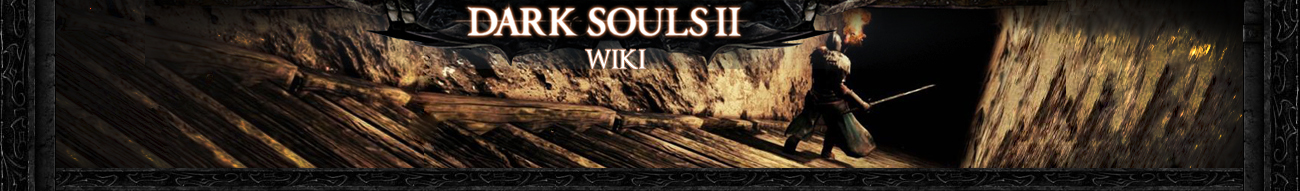







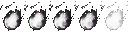

 by Animaaal Tue Jan 22, 2013 12:06 am
by Animaaal Tue Jan 22, 2013 12:06 am
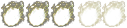


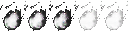


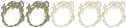

 but I mean well.
but I mean well. 
 Praise the Sun!!
Praise the Sun!!