Sorry if this is not where this would go, but it seems like this is the only place that would be relevant for this issue.
Hey, I bought the game a while ago when it was on steam sale and was able to play it for as long as I wanted without it disconnecting ever. Recently, it has been disconnecting whenever I try to stay on for longer than 5 to 15 minutes. I've googled the problem pretty extensively, and there are a few people with the same problem as me. The closest thing to a fix I have found was this: http://forums.steampowered.com/forum....php?t=1980444
Granted, it was for a different game and the topic is quite old, but it is just about the exact same problem I have been having. I've searched through my router, and could not find any option that deals with any options that are relevant to that.
Since the little information I could find points to it being a problem with my router, I suppose I should tell you that it is the m1424wr that came with Verizon Fios when we switched over to that. I'm the only one who would even know how to mess with the settings in the house, however, and I didn't change anything when it was working so I don't think that would be the problem.
Other things I've tried:
Asking this in the Dark Souls megathread(No replies)
Restarting computer(of course)
Reinstalling GFWL
Reinstalling Dark Souls
Uninstalling DSFix
Opening all the correct ports
Resetting my router
Letting GFWL through my firewall
I was thinking of installing Bioshock 2 and logging in on the same GFWL account on that to see if it's just a Dark Souls problem or not. It just baffles me as to why it would just start doing this all of a sudden, since it was fine before and I haven't changed any settings since then. I'm not too great with computers, especially networking like this seems to be. Sorry if it is some simple fix I managed to skip over
Not sure if they matter, but here are my Specs according to speccy:
Windows 7 64 Bit
Intel Core i7 3770K @ 3.50GHz
Gigabyte Technology Co., Ltd. B75M-D3H (Intel Core i7-3770K CPU @
AMD HD 7770
932GB Hitachi HDS721010DLE630 ATA Device (SATA)
Thanks to anyone who read this, hope I can get this sorted out. I'll keep looking up what I can and post any useful info I find here.
Hey, I bought the game a while ago when it was on steam sale and was able to play it for as long as I wanted without it disconnecting ever. Recently, it has been disconnecting whenever I try to stay on for longer than 5 to 15 minutes. I've googled the problem pretty extensively, and there are a few people with the same problem as me. The closest thing to a fix I have found was this: http://forums.steampowered.com/forum....php?t=1980444
Granted, it was for a different game and the topic is quite old, but it is just about the exact same problem I have been having. I've searched through my router, and could not find any option that deals with any options that are relevant to that.
Since the little information I could find points to it being a problem with my router, I suppose I should tell you that it is the m1424wr that came with Verizon Fios when we switched over to that. I'm the only one who would even know how to mess with the settings in the house, however, and I didn't change anything when it was working so I don't think that would be the problem.
Other things I've tried:
Asking this in the Dark Souls megathread(No replies)
Restarting computer(of course)
Reinstalling GFWL
Reinstalling Dark Souls
Uninstalling DSFix
Opening all the correct ports
Resetting my router
Letting GFWL through my firewall
I was thinking of installing Bioshock 2 and logging in on the same GFWL account on that to see if it's just a Dark Souls problem or not. It just baffles me as to why it would just start doing this all of a sudden, since it was fine before and I haven't changed any settings since then. I'm not too great with computers, especially networking like this seems to be. Sorry if it is some simple fix I managed to skip over
Not sure if they matter, but here are my Specs according to speccy:
Windows 7 64 Bit
Intel Core i7 3770K @ 3.50GHz
Gigabyte Technology Co., Ltd. B75M-D3H (Intel Core i7-3770K CPU @
AMD HD 7770
932GB Hitachi HDS721010DLE630 ATA Device (SATA)
Thanks to anyone who read this, hope I can get this sorted out. I'll keep looking up what I can and post any useful info I find here.
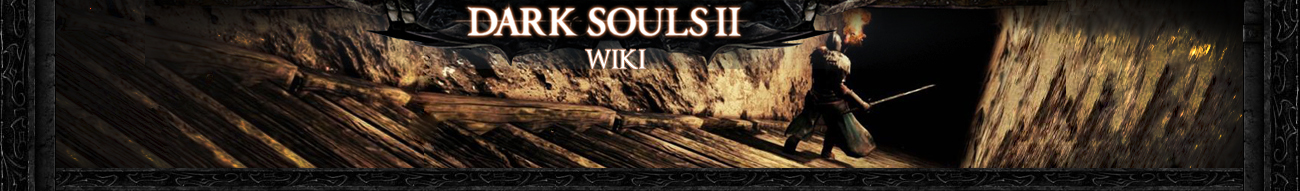







 by evilweazel Sun Apr 14, 2013 7:36 pm
by evilweazel Sun Apr 14, 2013 7:36 pm