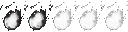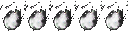by PlasticandRage Fri May 24, 2013 8:39 pm
by PlasticandRage Fri May 24, 2013 8:39 pm
A lot of people think Gimp is easier than Photoshop, but I disagree. I think Photoshop is a lot more user friendly, but Gimp is free, and Adobe programs are ridiculously expensive. If you're planning on using the picture you posted you probably don't have too hard a road ahead of you. It's pretty simple as far as details and colors which means it's going to be a lot easier to work with.
There are a ton of videos on youtube that're photo editing tutorials. I think the smartest thing to do would probably be to get your program, then find a good basics tutorial video for that program specifically, and just work along with it. Pause it at the end of each new tool or concept and then repeat it yourself, so you at least have an understanding of the fundamentals. I know there are quite a few that work directly off of Gimp 2.
If you can do that then it'd be a lot easier for me, or anyone else who might chime in, to teach you things from here because we could explain things by tool and you'd know what we were talking about as opposed to just having to describe each thing and where to find it.




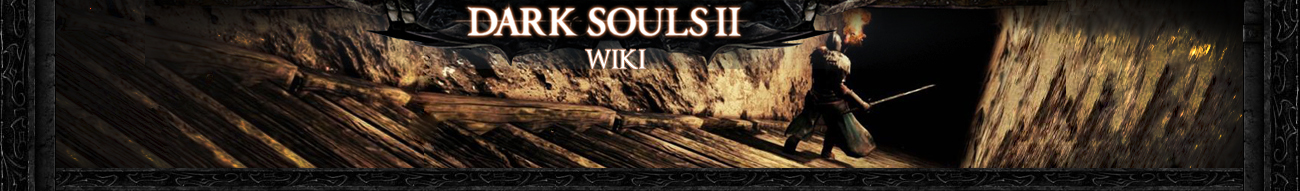






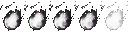

 by Marino. Fri May 24, 2013 3:22 pm
by Marino. Fri May 24, 2013 3:22 pm