To start I've spent quiet a bit of time on forums for other games, suppling insight, ideas, and occasional humorous illogical bits. But never have I had such a difficult time finding my own posts/responses to my posts. Am I missing something or is the only way to find them by clicking view my posts and hunting and pecking for your own work as well as responses to through the entire topic?
If so then I don't know in whose power it is to do so, but adding two buttons would greatly increase the efficiency of responses as well as the forum in general. One button that takes you to your last post in that topic, and one that takes you to the last time you were quoted in that topic.
If these exist then feel free to delete the topic for me after letting me know where they are.
If so then I don't know in whose power it is to do so, but adding two buttons would greatly increase the efficiency of responses as well as the forum in general. One button that takes you to your last post in that topic, and one that takes you to the last time you were quoted in that topic.
If these exist then feel free to delete the topic for me after letting me know where they are.
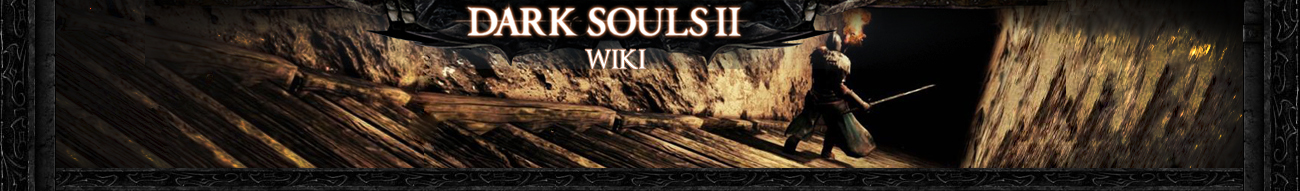






 by Ba22crow Tue Aug 06, 2013 4:52 pm
by Ba22crow Tue Aug 06, 2013 4:52 pm
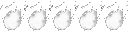



 I have no idea how the site was coded, depending on that it can be anywhere from 30 seconds of work to impossible without a complete overhaul.
I have no idea how the site was coded, depending on that it can be anywhere from 30 seconds of work to impossible without a complete overhaul.