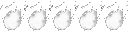Hey guys, this is GrayDescent.
You might notice this is a new account, but I'm a long time Dark Souls / Demon Souls player. I made this account to share a fix for a particular issue I ran into with the PC version of Dark Souls.
The issue occurs when you change your Xbox Live Gamertag. If your missing a save file and you never made any change to your Gamertag, then stop reading this because you've got a different issue.
Your PC actually stores the save files for each character you've created under a folder labeled with your Gamertag. The Dark Souls client loads this information each time you run the program. This means that if you change your Gamertag while playing Dark Souls, you won't notice an issue. The next time you go to play the game, however, your character and all of your progress will be gone.
Luckily, there is an easy fix. First, make sure Dark Souls is not currently running. We want to go to My Documents -> NBGI -> Dark Souls. In this folder you will find the folders I mentioned earlier that are labeled with your new and old Gamertags. All we need to do is move the file inside the folder labeled with your old Gamertag and move it to the folder with the new Gamertag. If there's already a file there, it will ask you if you want to overwrite it. The answer is yes.
If you experienced this issue as I did, you probably got a little scared. Good news! using a similar process we can back up your characters in case they get lost or corrupted. Inside My Documents -> NBGI -> Dark Souls make a new folder labeled "backup". Whenever you've made significant progress in the game, simply copy the file from the folder with your most recent user name and paste it into the folder labeled "backup". If you lose your character down the line, you can move the file from "backup" right back into the folder with your most recent Gamertag. When you load Dark Souls, you'll be right where you left off the last time you backed-up your save.
Hope this helps someone!
You might notice this is a new account, but I'm a long time Dark Souls / Demon Souls player. I made this account to share a fix for a particular issue I ran into with the PC version of Dark Souls.
The issue occurs when you change your Xbox Live Gamertag. If your missing a save file and you never made any change to your Gamertag, then stop reading this because you've got a different issue.
Your PC actually stores the save files for each character you've created under a folder labeled with your Gamertag. The Dark Souls client loads this information each time you run the program. This means that if you change your Gamertag while playing Dark Souls, you won't notice an issue. The next time you go to play the game, however, your character and all of your progress will be gone.
Luckily, there is an easy fix. First, make sure Dark Souls is not currently running. We want to go to My Documents -> NBGI -> Dark Souls. In this folder you will find the folders I mentioned earlier that are labeled with your new and old Gamertags. All we need to do is move the file inside the folder labeled with your old Gamertag and move it to the folder with the new Gamertag. If there's already a file there, it will ask you if you want to overwrite it. The answer is yes.
If you experienced this issue as I did, you probably got a little scared. Good news! using a similar process we can back up your characters in case they get lost or corrupted. Inside My Documents -> NBGI -> Dark Souls make a new folder labeled "backup". Whenever you've made significant progress in the game, simply copy the file from the folder with your most recent user name and paste it into the folder labeled "backup". If you lose your character down the line, you can move the file from "backup" right back into the folder with your most recent Gamertag. When you load Dark Souls, you'll be right where you left off the last time you backed-up your save.
Hope this helps someone!
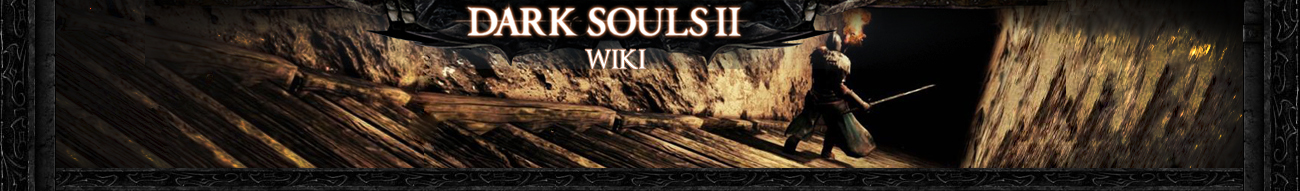







 by GrayDescent Wed Aug 21, 2013 7:45 pm
by GrayDescent Wed Aug 21, 2013 7:45 pm