I've read around that it can cause blurred text glitches among other things. Just wondering if there's some specific settings so that it doesn't cause any new issues?
Thanks

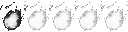
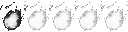
RCPD_STARS wrote:The lines across the text are purposeful. At least that is what I saw on utube. They are put there to show the mod is working.


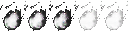


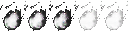
Kiljax wrote:I have yet to have a single problem with the DSFix. I thought I had a problem before, but it turned out to be GFWL had an update and it wasn't informing my machine of such, thereby causing my game to wig out whenever it wanted to contact the server.
Simply logging into GFW Marketplace fixed the entire ordeal (After two hours of trouble shooting)
As long as you keep AA and Blur off, you have no issues with most video cards. Turning them on (As documented) runs the risk of an error, but it's not guaranteed.






e82 wrote:- Darkroot Garden - now and then the screen just stops re-drawing and I need to walk back a step or two to where the glitch started and move again for things to sync back up. Happens very rarely
bla wrote:By the way, adjusting the DOF is - if I'm not mistaken - the same as adjusting the resolution, therefore you can have 1920 X 1080 in it too. That's what I use.




bla wrote:This is from the dsfix file where you adjust values. I'm running fix 1.4
# Depth of Field resolution override, possible values:
# 0 = no change from default (DoF pyramid starts at 512x360)
# 540 = DoF pyramid starts at 960x540
# 1080 = DoF pyramid starts at 1920x1080 (for high end systems)
# 2160 = DoF pyramid starts at 3840x2160 (if you have an utterly insane ultra high end PC)
# higher values will decrease performance
dofOverrideResolution 1080
I set it to 1080 which should be 1920 X 1080.
Not too sure about that vertical stuff, what I do know is that my game looks really pretty.
# Depth of Field resolution override, possible values:
# 0 = no change from default (DoF pyramid starts at 512x360)
# 540 = DoF pyramid starts at 960x540
# 810 = DoF pyramid starts at 1440x810
# 1080 = DoF pyramid starts at 1920x1080
# 2160 = DoF pyramid starts at 3840x2160
# higher values will decrease performance
# do NOT set this to the same value as your vertical rendering resolution!
dofOverrideResolution 810

|
|
|