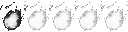I'm a new player and I have just completed the tutorial level. After the cut scene with the crow the entire screen goes fuzzy and practically unplayable.
The menus are fine and clear but for some reason the game play seems to be all foggy.
I don't think it's a resolution problem or a frame rate issue but it seems weird that it would just lose focus at this point.
any help please
The menus are fine and clear but for some reason the game play seems to be all foggy.
I don't think it's a resolution problem or a frame rate issue but it seems weird that it would just lose focus at this point.
any help please
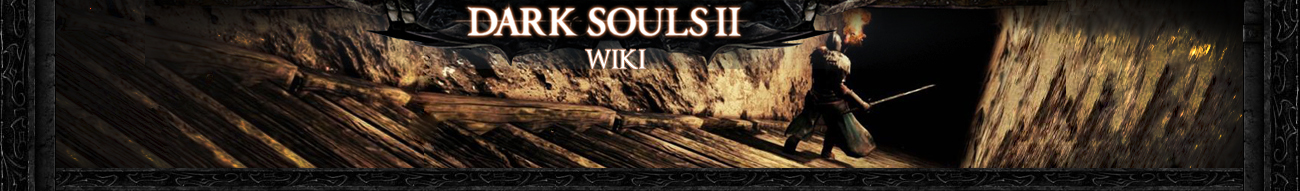







 by tkuiper Sat Dec 08, 2012 7:37 am
by tkuiper Sat Dec 08, 2012 7:37 am