 by Tolvo Mon Sep 09, 2013 3:50 pm
by Tolvo Mon Sep 09, 2013 3:50 pm
Click on profile, click avatar. Your current one will be shown there. There are three options.
Upload something from a saved file.
Link to something off site.
Upload it to the site from another site.
Both uploading ones mean that the loss of the file on the other site or in your folders means your avatar will stay but takes up extra data. The linking to an avatar takes less data but if it gets edited, moved, or deleted on the other site it won't work anymore.
And avatar must be 150 width by 200 height, or below. Generally I try to go for square images that are 150 by 150 but you can go with any in between.
EDIT: There is also a gallery option where you can choose from stock avatars.
 Wiki Question.
Wiki Question.
 Re: Wiki Question.
Re: Wiki Question. Re: Wiki Question.
Re: Wiki Question.
 Re: Wiki Question.
Re: Wiki Question. Re: Wiki Question.
Re: Wiki Question.
 Re: Wiki Question.
Re: Wiki Question.