 by Laharls_Wrath Mon Oct 28, 2013 9:29 pm
by Laharls_Wrath Mon Oct 28, 2013 9:29 pm
If you're getting 1400 ping on another game, unless the server is on the freakin moon or dying (in which case it should be bad for everyone) something is wrong so I doubt it's Dark Souls exclusive
that being said, if it was Dark Souls I also highly doubt it'd be DSCFix or DSFix. I used to toggle DSCFix on and off due to hearing people say it could hinder random invasions, however I've long since stopped and with it on can still go into the forest and get perma fogwalled and constantly invaded or the township and get steady PvP assuming it's the right time of day. As for DSFix, I don't know a single individual whose game experience has been made worse by DSFix assuming they had the newest version installed and it was installed properly. I'm actually a bit shocked people would suggest avoiding mods that do little more than fix what From *** up.
anyway, to rule out if it's related to the PC port being a poor port or your connection I would set up DSCFix and try summoning a friend, if that doesn't work than something is probably screwed up with your connection rather than it simply being GFWL being GFWL
waiting 15-30 minutes before PvPing can help as well though, as it is possibly the IP pool needing to populate
outside of that 1400 ping on a BF3 server, what is your connection like on other games?
Are you on wifi or a wired connection? If you're on wifi, what kind of ping are you getting to your router? If it's an issue with wireless connectivity it could be a headache and a half to troubleshoot but I'd check your adapter, reset and make sure your router is in good shape (not clogged up, overheating, in a place where the signal is being blocked, etc), and check for things that could be causing noise (pretty much everything electronic...). Wired or wireless, what kind of ping time (and consistency) are you getting to google? If you're getting unstable or slow pings to google on a wired connection than something is definitely up, may have to contact your ISP, again could try resetting and checking on your router. Have you cleared your DNS cache recently? ipconfig /flushdns in the command prompt, it can't hurt. Lastly, are you sure your firewall isn't messing with something?

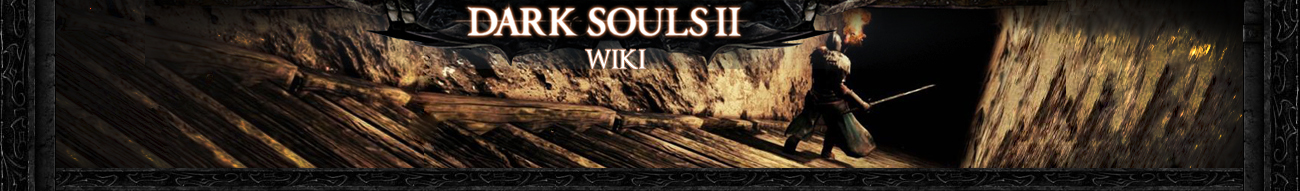






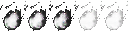

 by Yarxov Sun Oct 27, 2013 8:26 pm
by Yarxov Sun Oct 27, 2013 8:26 pm
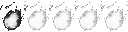
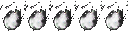

 That sounds horrible.
That sounds horrible. 

