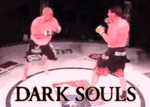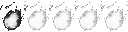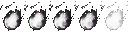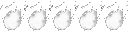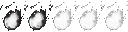by ChizFreak Fri Sep 21, 2012 3:02 pm
by ChizFreak Fri Sep 21, 2012 3:02 pm
ssss_2_is_pwnage wrote: ChizFreak wrote: ssss_2_is_pwnage wrote:What is the website for all of these mods? I'd really like to download some.
What you mean? The nexus is:
http://darksouls.nexusmods.com/
To download a mod in the nexus you need to click the mod's page. Then click on the tab Files. It's to the right of the tab Description. Just click it, look for the most recent version of the mod in all of the files there (there is usually one though), and click "download manually", the rest you can figure it out.
Haha, thanks. I'm smart XD Sorry, never done anything with PC games or mods before Dark Souls so I didn't catch that.
Just to make sure haha:
To install texture mods you need to have the DSFix installed and enable Texture override. (warning!: do not enable by mistake Texture dump!, just enable Texture Override).
Once you done it. All mods come in rars, so you have to extract them, then paste the all the files (except for the Readme that some mods contain) in the folder "tex_override" inside the DSFix folder in the folder DATA of Dark Souls. So it would be something like:
Steam/steamapps/common/Dark Souls Prepare To Die Edition/DATA/DSFix/tex_override/ <<< inside this folder paste the files and done! Enjoy!
Here is a mod I absolutely recommend to anyone, it modifies the Brass Set, mainly by changing it's color to Silver:
http://darksouls.nexusmods.com/mods/10
Preview (image):
- Spoiler:
Image:

Keep in mind this mod only affects the armor itself but when worn by the player. I mean that the Darkmoon Firekeeper won't have this armor.
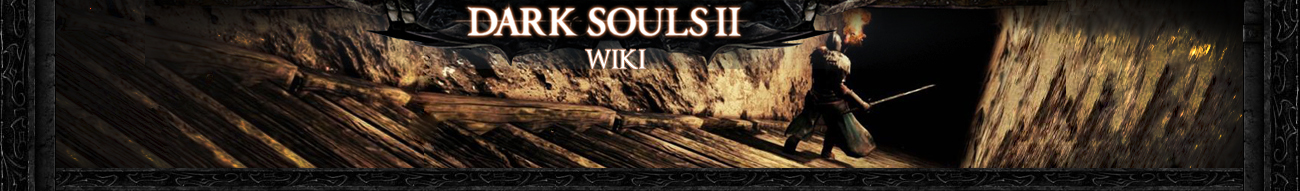






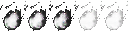

 by ChizFreak Wed Sep 19, 2012 8:33 pm
by ChizFreak Wed Sep 19, 2012 8:33 pm