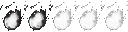Hey guys,
recently, I started having starting problems with Dark Souls. I am not able to run Dark Souls normaly, nor start it per Steam. Only chance for me to start Dark Souls is to right click -> run as administrator. And even this method is not working sometimes. Got any ideas? Maybe it has to do something with DsFix? I had no problems at all about a month ago
recently, I started having starting problems with Dark Souls. I am not able to run Dark Souls normaly, nor start it per Steam. Only chance for me to start Dark Souls is to right click -> run as administrator. And even this method is not working sometimes. Got any ideas? Maybe it has to do something with DsFix? I had no problems at all about a month ago
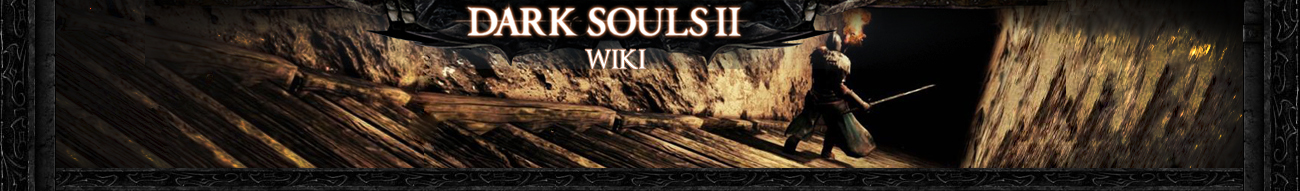






 by DNL Tue Oct 02, 2012 2:18 pm
by DNL Tue Oct 02, 2012 2:18 pm