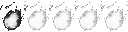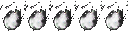This is a small tutorial on how to play the game using the ps3 controller.
You will need:
-Ps3 controller
-Controller cable (the one you use to charge the controller with, by connecting it via USB to your PS3)
--------------
1) Go here: http://www.motioninjoy.com/download
2) download the latest version (i reccomend 0.6.0005 for your system (32 or 64-b)
3)Install and launch the program
4) Open it and a green window should appear. Select DRIVER MANEGER and PLUG YOUR CONTROLLER
5) WAIT for the program to detect your controller. Once it does select it and click on LOAD DRIVER. Wait.
6) After it's done go to the PROFILES tab and select XBOX Controller emulation. Wait for the driver to install.
7) Press ENABLE and you are done.
8) Don't close the windows.
Everytime you want to use your controller just click on ENABLE.
THE BUTTONS DO THE SAME THINGS AS IN THE PS3. SO DONT WORRY ABOUT REMAPPING OR ****.
You will need:
-Ps3 controller
-Controller cable (the one you use to charge the controller with, by connecting it via USB to your PS3)
--------------
1) Go here: http://www.motioninjoy.com/download
2) download the latest version (i reccomend 0.6.0005 for your system (32 or 64-b)
3)Install and launch the program
4) Open it and a green window should appear. Select DRIVER MANEGER and PLUG YOUR CONTROLLER
5) WAIT for the program to detect your controller. Once it does select it and click on LOAD DRIVER. Wait.
6) After it's done go to the PROFILES tab and select XBOX Controller emulation. Wait for the driver to install.
7) Press ENABLE and you are done.
8) Don't close the windows.
Everytime you want to use your controller just click on ENABLE.
THE BUTTONS DO THE SAME THINGS AS IN THE PS3. SO DONT WORRY ABOUT REMAPPING OR ****.
Last edited by RaffoSS on Mon Aug 27, 2012 10:37 am; edited 1 time in total
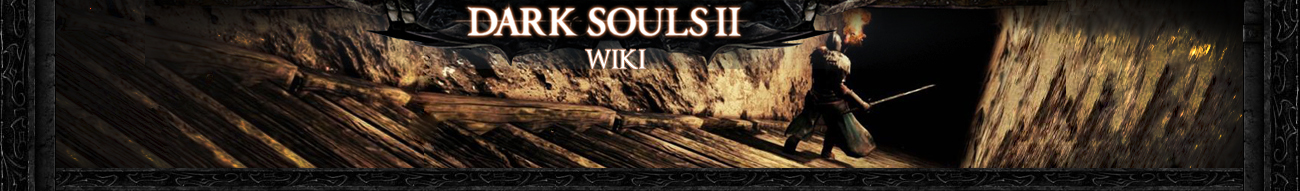







 by RaffoSS Fri Aug 24, 2012 11:07 am
by RaffoSS Fri Aug 24, 2012 11:07 am