What the title says. I want to play the PC version with my controller. I know it's doable with the Xbox controller, so can you do it with PS3 too?
+5
Alara78
TonyDamajer
Rifter7
Pesth
Spurgun
9 posters
How to use a PS3 controller on PC?

Spurgun- Chosen Undead
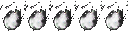
- Posts : 5553
Reputation : 119
Join date : 2012-01-29
Age : 27
Location : Finland!
- Post n°1
 How to use a PS3 controller on PC?
How to use a PS3 controller on PC?

Pesth- Obsessed
- Posts : 597
Reputation : 40
Join date : 2012-06-14
Age : 33
Location : Black Devil Ship
Try this =)
 Just kidding...
Just kidding...
I really dont know how to
 Just kidding...
Just kidding...I really dont know how to


Spurgun- Chosen Undead
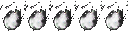
- Posts : 5553
Reputation : 119
Join date : 2012-01-29
Age : 27
Location : Finland!
Lol, i've bee on this forum so much that using google didn't even seem to be a possibility.

Rifter7- Hollowed
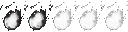
- Posts : 1523
Reputation : 69
Join date : 2012-05-05
Location : Tama
you can't

Pesth- Obsessed
- Posts : 597
Reputation : 40
Join date : 2012-06-14
Age : 33
Location : Black Devil Ship
of course he can, i saw a bunch of guys live streaming the port using a ps3 controller

TonyDamajer- Addicted

- Posts : 120
Reputation : 6
Join date : 2012-02-14
Age : 32
Location : Germany
Ive looked up a method on youtube and like a month ago but havent tried it yet (dont have the game yet)
you can try this one and tell us your results
you can try this one and tell us your results

Alara78- Addicted

- Posts : 161
Reputation : 13
Join date : 2012-06-26
Age : 45
Location : Den Bosch, the Netherlands
I just caved and boughtg the steam version. Horrible controls with keynoard/mouse, so I thought lets try a dual shock.
After a few frustrating hours I finally managed to get it to work.
Use this piece of software and find some tutorials on how to get it to work. http://www.motioninjoy.com/
It might take some effort but if I can get it to work, so can you.
ps: I use windows 7 64bit
After a few frustrating hours I finally managed to get it to work.
Use this piece of software and find some tutorials on how to get it to work. http://www.motioninjoy.com/
It might take some effort but if I can get it to work, so can you.
ps: I use windows 7 64bit

Figgot- Posts : 6
Reputation : 0
Join date : 2012-08-25
Do a restoration point before installing motionjoy, it's really hard to remove and really buggy on some computers (bsod, lags imputs, etc).

Vi3trice- Posts : 6
Reputation : 0
Join date : 2012-08-25
Odd, I haven't encountered any problem since Motioninjoy started using signed drivers. I just plug in my DS3 controller and choose the 360 Controller Emulator option.

Forgetfulness- Newbie
- Posts : 31
Reputation : 0
Join date : 2012-07-18
- Post n°10
 Re: How to use a PS3 controller on PC?
Re: How to use a PS3 controller on PC?
This thread is quite helpful:
https://soulswiki.forumotion.com/t10371-play-dark-souls-ptd-with-ps3-joystick
https://soulswiki.forumotion.com/t10371-play-dark-souls-ptd-with-ps3-joystick

Spurgun- Chosen Undead
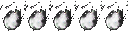
- Posts : 5553
Reputation : 119
Join date : 2012-01-29
Age : 27
Location : Finland!
- Post n°11
 Re: How to use a PS3 controller on PC?
Re: How to use a PS3 controller on PC?
Thanks to everyone for helping me  . I'll try to get it to work later today when i get home.
. I'll try to get it to work later today when i get home.
 . I'll try to get it to work later today when i get home.
. I'll try to get it to work later today when i get home.
Danthuyer- Addicted

- Posts : 256
Reputation : 21
Join date : 2012-01-23
Location : Sydney AUS
- Post n°12
 Re: How to use a PS3 controller on PC?
Re: How to use a PS3 controller on PC?
as above - MotionJoy will sort you out (just use USB charging cable with controller)
I am running windows 7 x64 (up to date) and I used the 0.06.0005 version and did not have any issues with the game what so ever after reading this post
https://soulswiki.forumotion.com/t10371-play-dark-souls-ptd-with-ps3-joystick
following this the buttons are EXACTLY as you would be used to from PS3 console and the PS button brings up the Windows Live menu for chatting etc.
I am running windows 7 x64 (up to date) and I used the 0.06.0005 version and did not have any issues with the game what so ever after reading this post
https://soulswiki.forumotion.com/t10371-play-dark-souls-ptd-with-ps3-joystick
following this the buttons are EXACTLY as you would be used to from PS3 console and the PS button brings up the Windows Live menu for chatting etc.
|
|
|
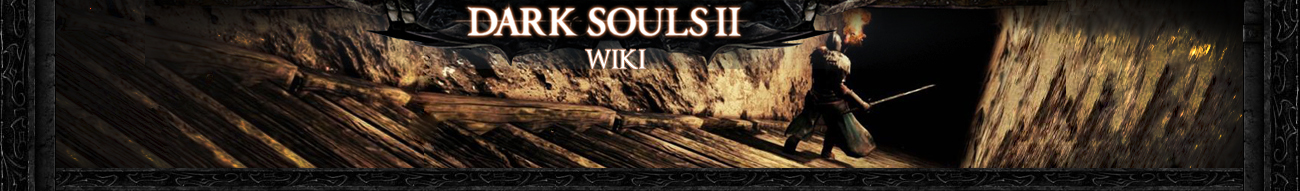





 by Spurgun Sat Aug 25, 2012 9:05 am
by Spurgun Sat Aug 25, 2012 9:05 am


