I find this very annoying that I have to go through loads of different messages and emails just to access my Steam account on another computer. So I am telling everyone how to turn it off, in order to help get rid of this annoyance. When you log in, go to the top left corner of the screen and click Steam. Go on settings. Choose Steamguard and account security settings. Choose disable Steamguard, and click OK.
4 posters
How to turn off Steamguard

User1- Abyss Dweller
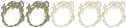
- Posts : 9912
Reputation : 106
Join date : 2012-12-18
- Post n°1
 How to turn off Steamguard
How to turn off Steamguard

Jester's Tears- Insomniac
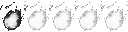
- Posts : 1271
Reputation : 27
Join date : 2012-08-06
Age : 33
Location : Inside your Head?
- Post n°2
 Re: How to turn off Steamguard
Re: How to turn off Steamguard
Bad thing with it. NO TRADE IN TF2 ;_;
It also says i have to have Steam Guard enabled for 15 Days before i Can trade...
It also says i have to have Steam Guard enabled for 15 Days before i Can trade...

KomradDakka- Caffeinated
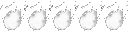
- Posts : 727
Reputation : 4
Join date : 2012-04-10
Location : Dukes Archives
- Post n°3
 Re: How to turn off Steamguard
Re: How to turn off Steamguard
Jester's Tears wrote:Bad thing with it. NO TRADE IN TF2 ;_;
...and nothing of value was lost.

Marino.- Compulsory Poster
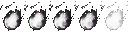
- Posts : 3306
Reputation : 46
Join date : 2012-09-15
Age : 31
- Post n°4
 Re: How to turn off Steamguard
Re: How to turn off Steamguard
lol
I'm getting to it no worries
Its just so that my Steam freezes when i try to sign in and it only works at Random
I'm getting to it no worries

Its just so that my Steam freezes when i try to sign in and it only works at Random

Jester's Tears- Insomniac
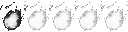
- Posts : 1271
Reputation : 27
Join date : 2012-08-06
Age : 33
Location : Inside your Head?
- Post n°5
 Re: How to turn off Steamguard
Re: How to turn off Steamguard
KomradDakka wrote:Jester's Tears wrote:Bad thing with it. NO TRADE IN TF2 ;_;
...and nothing of value was lost.
..Nothing of value was gained.
|
|
|
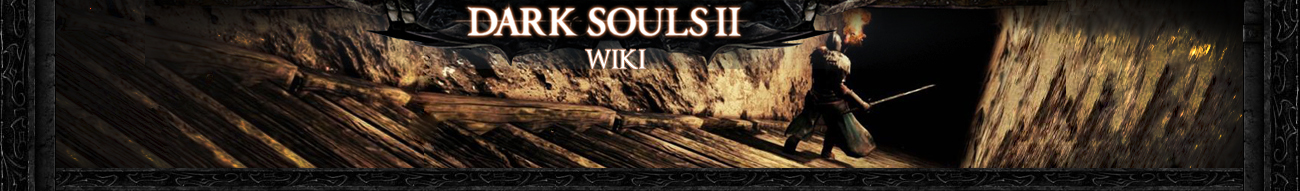





 by User1 Tue Jan 01, 2013 2:23 pm
by User1 Tue Jan 01, 2013 2:23 pm


