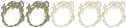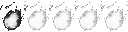Hey guys. I am having some issues on the Dark Souls Steam program. I just bought it for the PC (PTD Edition). I did play it for awhile on the xbox console. Anyways, my problem lies right when I load the game. The start up is just fine, perfect, no lag at all. But when I load my character the FPS starts lagging like crazy. I used a recording device to test out how low it is and it stays around 6 to 8 FPS. I also went to this site here to try and help me but to no avail. http://pcgamingwiki.com/wiki/Dark_Souls:_Prepare_to_Die_Edition
As you may or may not remember, I came across that site from a forum post on here that was created in 2012. But was abandoned in January 2013.
As you may or may not remember, I came across that site from a forum post on here that was created in 2012. But was abandoned in January 2013.
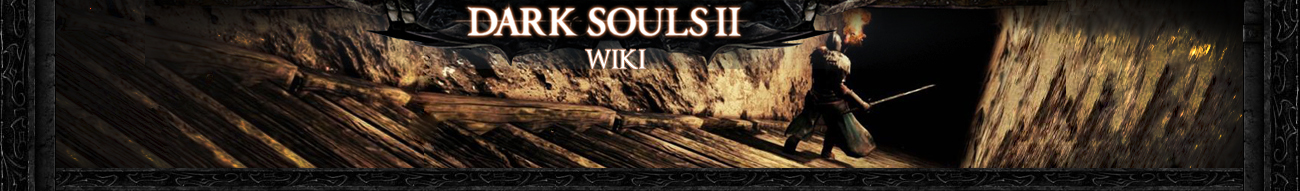







 by Solarin52 Wed Mar 20, 2013 5:50 pm
by Solarin52 Wed Mar 20, 2013 5:50 pm